Tags are additional meta-data that can be added to customers (Practices & Providers) or products. The tags are user-defined and allow for grouping within reports or searching within cases.
The tags configuration can be access from within the settings menu by clicking ‘Tags’ https://www.mylab.co.uk/app/tags.
The links provided on the sidebar allow you to switch between Customer and Product tags. To add a new tag click the ‘Add Tag’ button at the top of the page. The following dialog will be displayed:
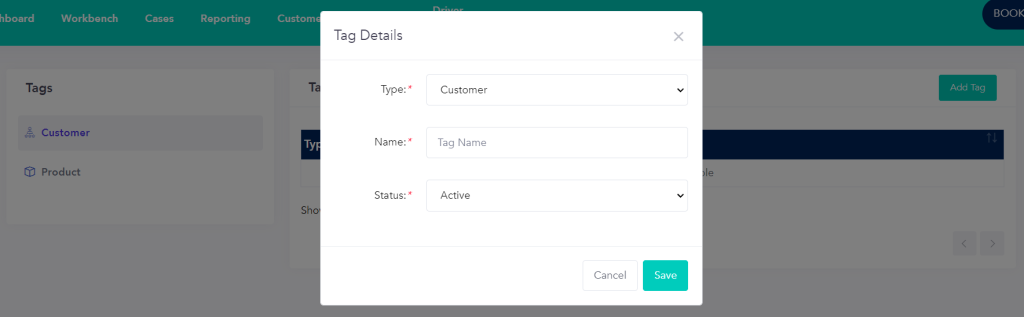
Each tag required the Type, Name and status to be set.
After tags have been created they can be added to any product or customer via the respective details pages.