The company details page allows administrators to configure the basic information about their business such as name, address, contact information and the company logo. The setup area also allows system settings to be configured.
The company setup page is accessible by clicking the Settings icon on the header, and selecting ‘Company Setup’ (or by clicking https://www.mylab.co.uk/app/company.
On the company setup page the following tabs are available:
| Tab | Details | Details |
| Company Details | Allows configuration of basic company information, including name, address, contact information and the company logo | More… |
| Settings | Configure system settings, including invoicing details, workbench settings, memberships and email configuration. | More… |
| Public Bookings | Enable/disable the public form for booking jobs | More… |
| Alerts | Configure email alerts for when new cases are booked | More… |