The Cases list is accessible from the header menu by clicking ‘Cases’. The list includes multiple search options to allow users to locate cases within the system. This list is normally used for historical cases, active cases are normally managed from the Workbench pages.
Clicking ‘Cases’ from the top menu (https://www.mylab.co.uk/app/cases) will display the following page:
Searching is provided for patient name, practice & provider (selection), reference, status and location. In addition to the main columns a button is provided at the top right of the list for ‘More…’. Sorting is also available by clicking on the column headers.
After clicking ‘More…’ for the additional filters a form will be shown at the top of the page:
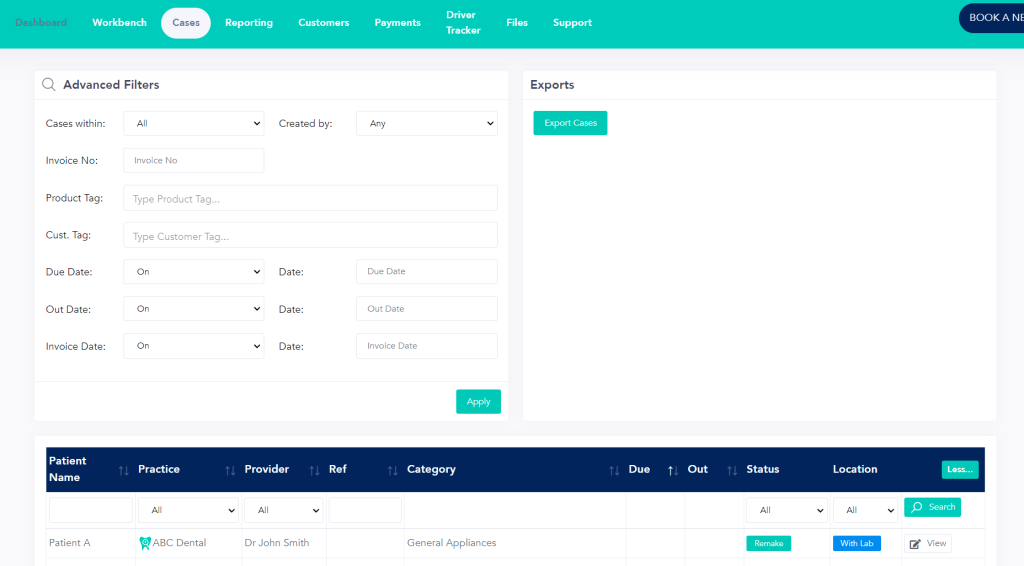
Advanced filters allow for further filtering the cases, including options for:
- Cases created within the last 30/60/90 days
- Specifying an invoice number
- Product and Customer tags
- Due dates On/Before/After a specified date
- Booked out date On/Before/After a specified date
- Invoice date On/Before/After a specified date
From within the ‘More…’ filters an export option is also provided. This will export the filtered cases (ie the cases shown after a given filter has been applied) to a Excel file.